Drag-and-drop files
Drag-and-drop functionality allows you to organize multiple files offline into sets of folders as desired, and upload in bulk in a single step, instead of uploading them one-by-one. It is an efficient way to manage all of your files in Resources.
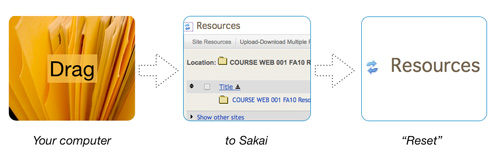
This tutorial demonstrates how to
-
connect your computer to your Sakai site using a protocol called "WebDAV." This is also called, "mapping a network drive."
Before you start
-
Know your computer’s operating system (Mac, Windows 7, Windows Vista, Windows XP)
-
Have your Sakai site open and click on Resources to find the unique site URL similar to that shown below.
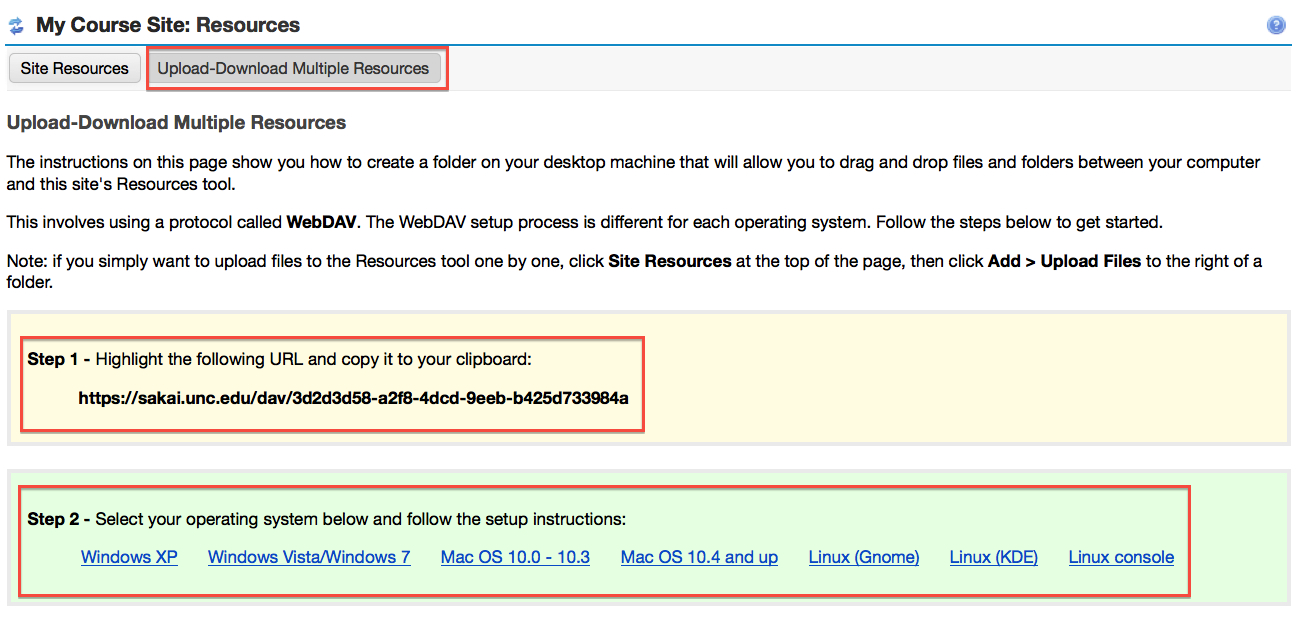
View a video


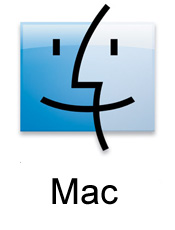
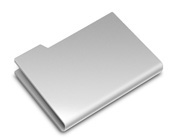 External applications you may wish to use
External applications you may wish to use
Note that there are sometimes problems with WebDAV connections. You can also download an external client rather than connect a network drive.
Related Resources
Videos
Faculty testimonial
-
Below, Matt McMurray talks about the benefits of Sakai tools including using drag-and-drop functionality to quickly set up his course site.


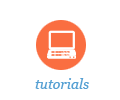

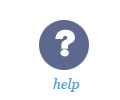
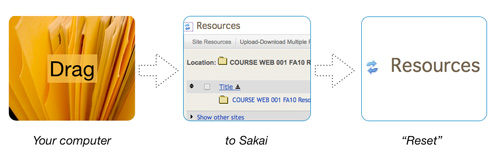
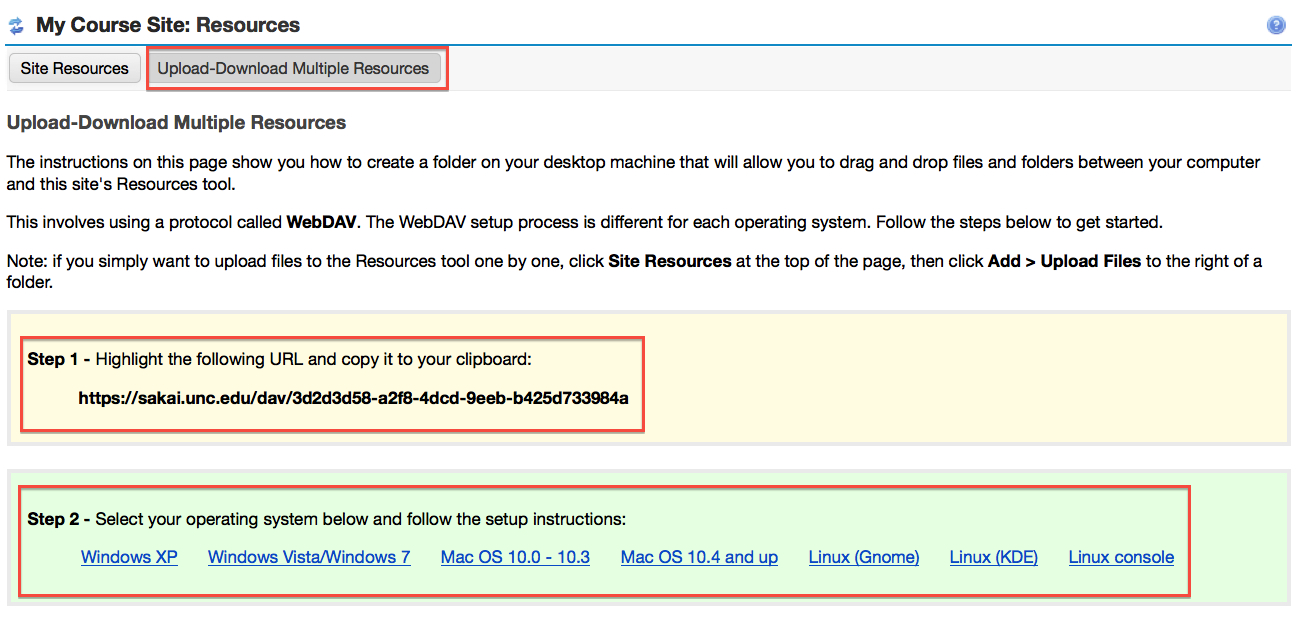


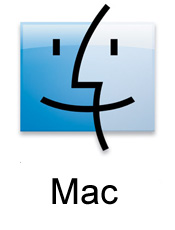
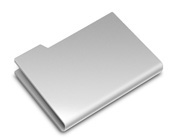 External applications you may wish to use
External applications you may wish to use